All organisations like their branding, and why shouldn't you have it on your portal?
First of all log into the guest admin section of ClearPass (https://IP/guest)
1) Expand administration and select plugin manager:
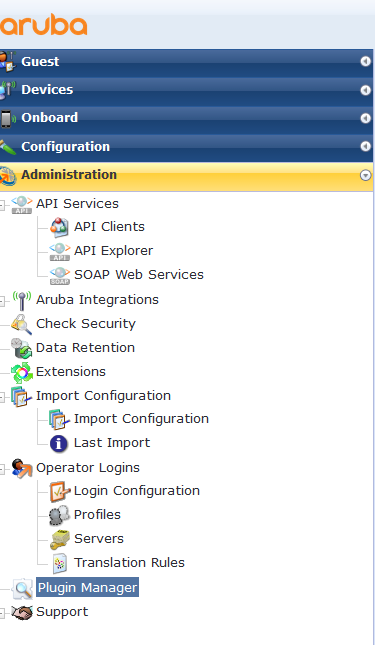
2) Scroll down to Galleria Skin:
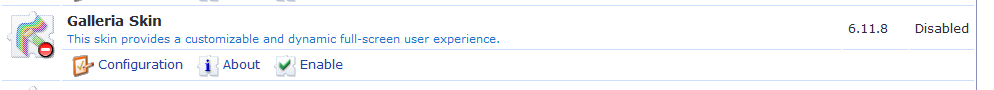
3) Select Configuration
Run through each section with your branding requirements.

