How to create a firewall rule to allow internet access.
1) Open the firewall you created under Edge Gateways
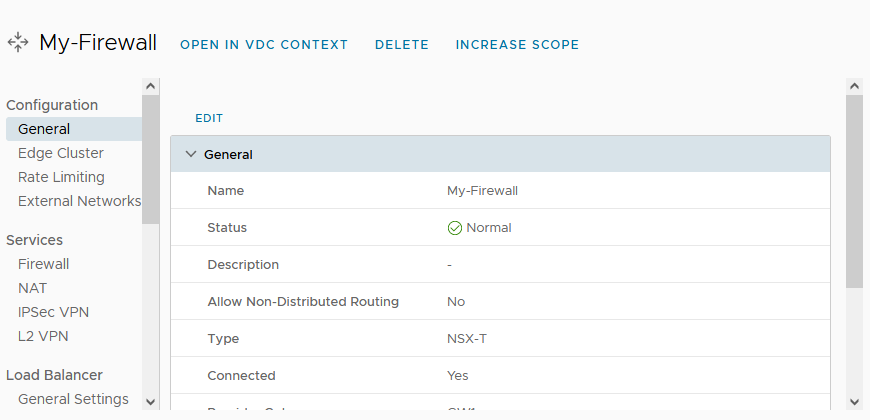
2) In order the get internet access, you will need to create an outbound firewall rule for the internal network you created. Select Firewall on the left and then "Edit Rules".
3) From here, you will need to create a new rule like the one below:
![]()
The source will reference an IP Set which should reflect the internal IP addresses you run. This rule example is basic and allows all outbound. You can be more restrictive by selecting and application

