This is a step-by-step guide on how to create an internal network for your VPS.
Login to the portal, and on the top menu bar, click on network then IP Spaces.
1) From there select "New" and you will have a screen popup as below. Provide a sensible name that will mean something for referencing later.
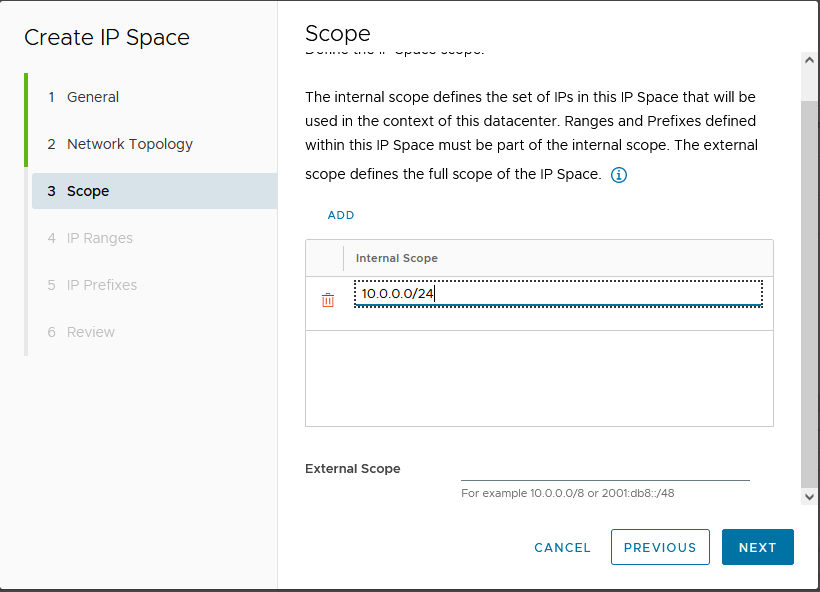
2) Select next, and you will be presented Network Topology. Please ignore this and click next again.
The Scope section is the IP range you wish to use in our example is 10.0.0.0/24. There is no need to put anything in the external scope and click next.
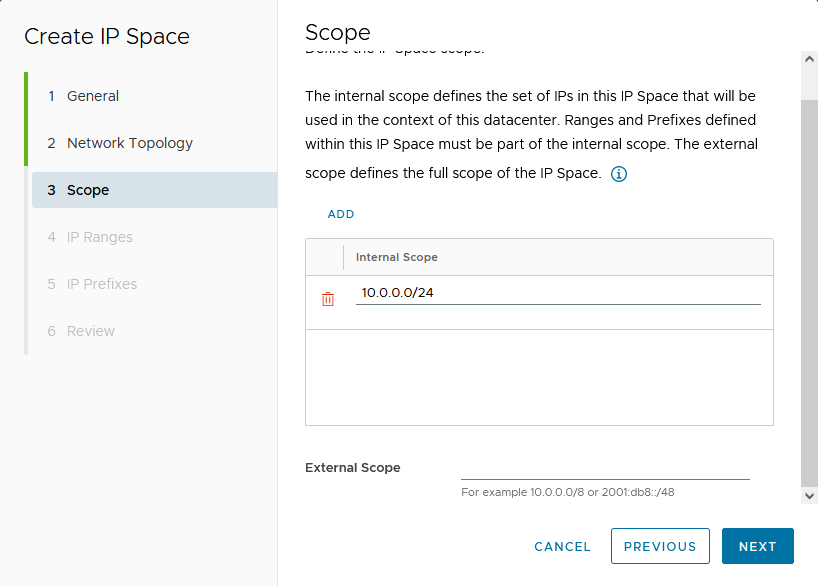
3) Now you will need to create an IP Ranges. Here you need to enter a range of IP addresses you want. If you do not want a range leave it blank and click next.
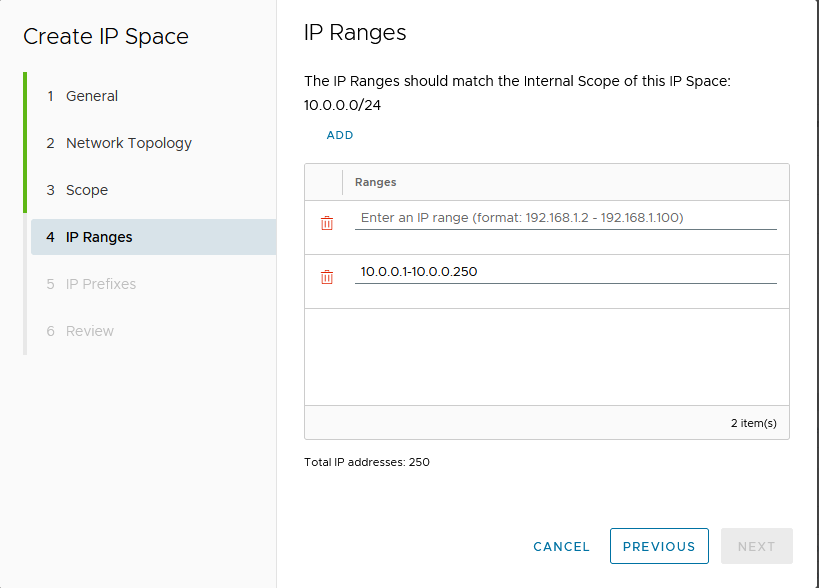
4) If you didn't enter an IP Range here you will need to create a prefix to assign from.
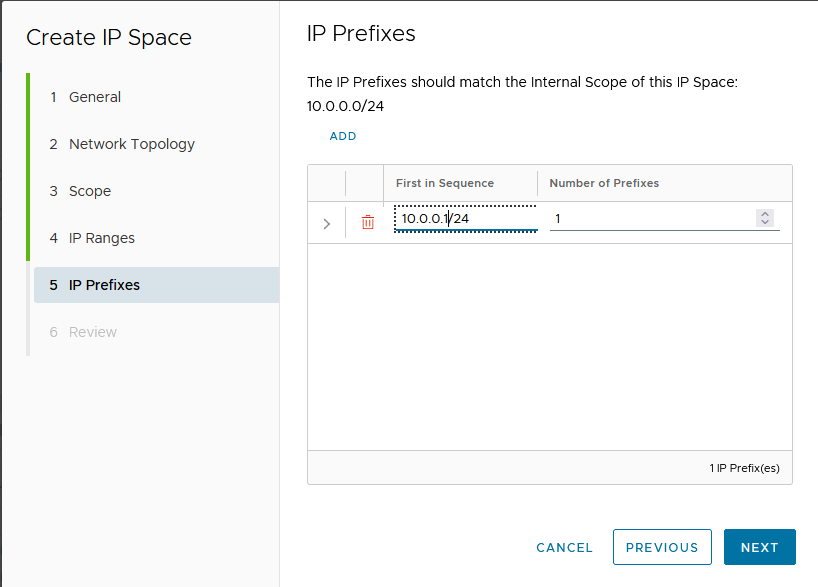
After entering all the required information, the next screen is a final review. Assuming you are happy with all the settings, click on finish.

