This article describes how to connect to our hosted VDI via a 10Zig Thin-Client
1) Start by connecting your monitor and internet source to the back of the unit - there are USB ports on the front to connect your keyboard and mouse or you may wish to use wireless accessories

2) Once powered on, go to settings and click on Horizon
3) Enter in server address sp1vdi.blueskysystems.co.uk, save these settings, and close down the settings panel
4) Once you get the log box to log in using the credentials you have been given.

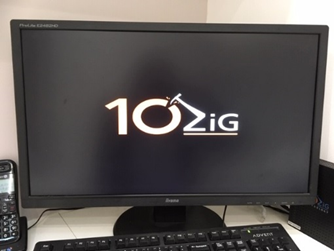
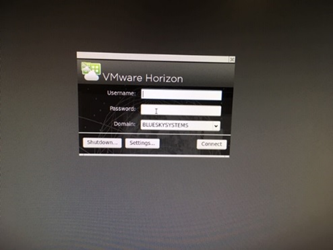
5) You should then see the desktop UI you are familiar with, with all of your usual applications, network folders etc, that you are used to.
6) Attop centre of the screen, there is a toolbar
![]()
The X there is a quick-close option that freezes what you have been working on so you can leave all of your applications open. When you reconnect, your work is exactly as you left it. You can pick up where you left off immediately.

