This article describes how to connect to our hosted VDI via the client
1) Open a Web Browser
Navigate to https://sp1vdi.blueskysystems.co.uk
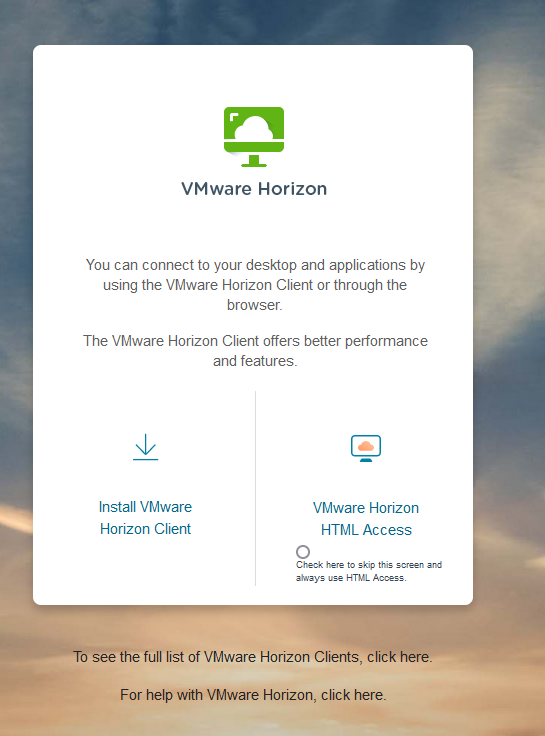
2) You have two options at this point. Installing the Client or HTML access
For this article, we will go with Install VMware Horizon Client
3) You will now be presented with a list of download options
Pleas select the correct download for your OS
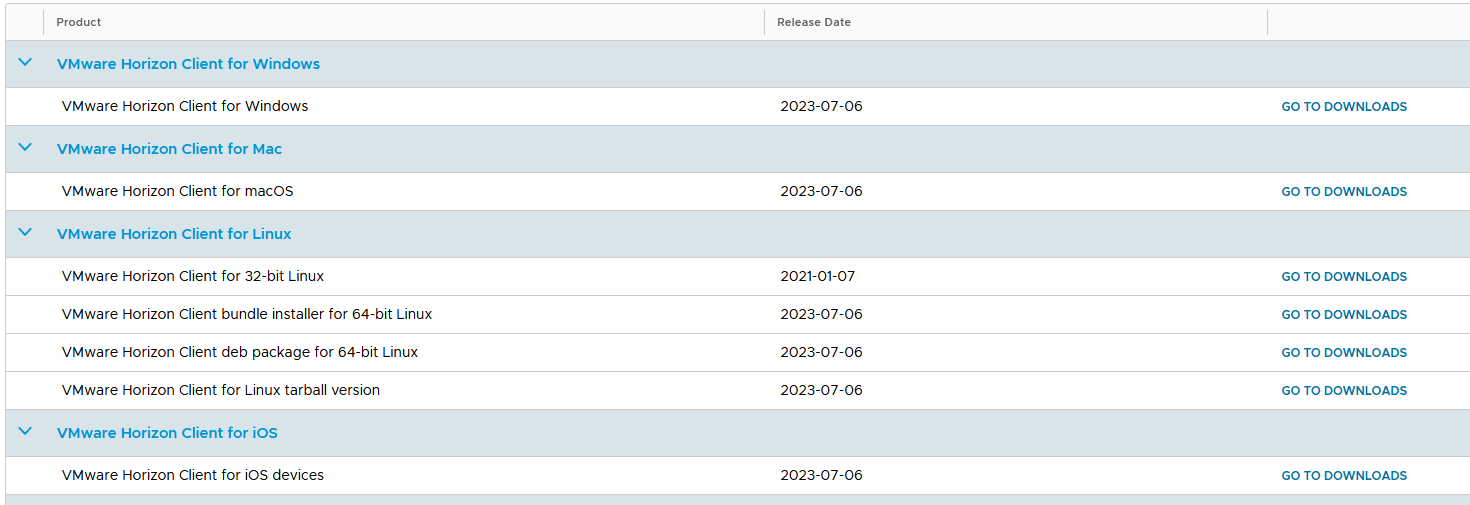
4) Once you have installed the client, please launch
![]()
5) Once launched, you will need to add a server
Please enter sp1vdi.blueskysystems.co.uk
6) Double-click on the server icon, and you will be presented with a username and password box
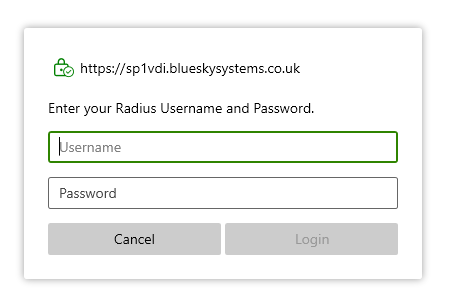
7) Once authenticated, you will be presented with a desktop to connect to
![]()
6) Attop centre of the screen, there is a toolbar
![]()
The X there is a quick-close option that freezes what you have been working on so you can leave all of your applications open. When you reconnect, your work is exactly as you left it. You can pick up where you left off immediately.

