This will show you how to set up Veeam to connect to ourselves.
Veeam Cloud Connect is very useful to get your backups offsite. It has built-in remote health checking and remote transforms to mention a few functions. The connection is via SSL to encrypt your data during the transmission stage; however, it is your choice to store the backups encrypted. That choice reflects on how you configure your copy/backup job.
1) Open Veeam Backup & Replication console
Select Backup Infrastructure
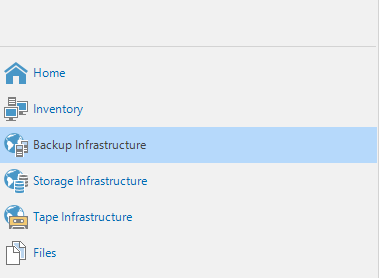
2) Select Service Providers
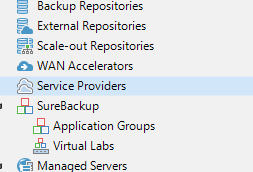
3) Click on add service provider
In the DNS name, enter the details and credentials from your welcome email.
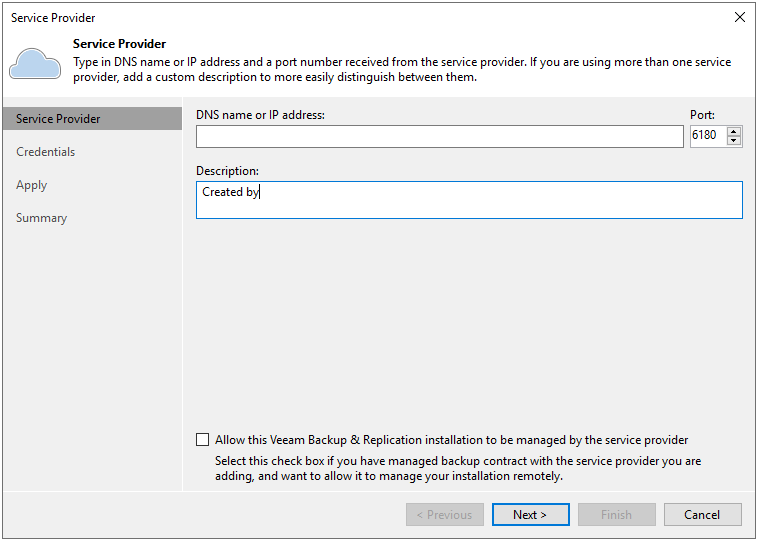
4) Backup Repositories
You will see the cloud backup repository here. The repository name is set on our side, and capacity is based on the quota assigned to your account.
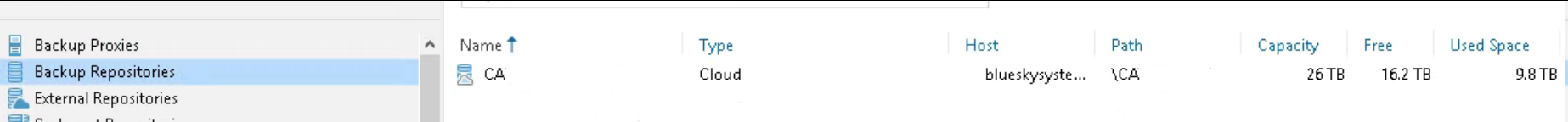
5) Now you're ready to create your first backup
To see how to create a copy job, check our article here.

